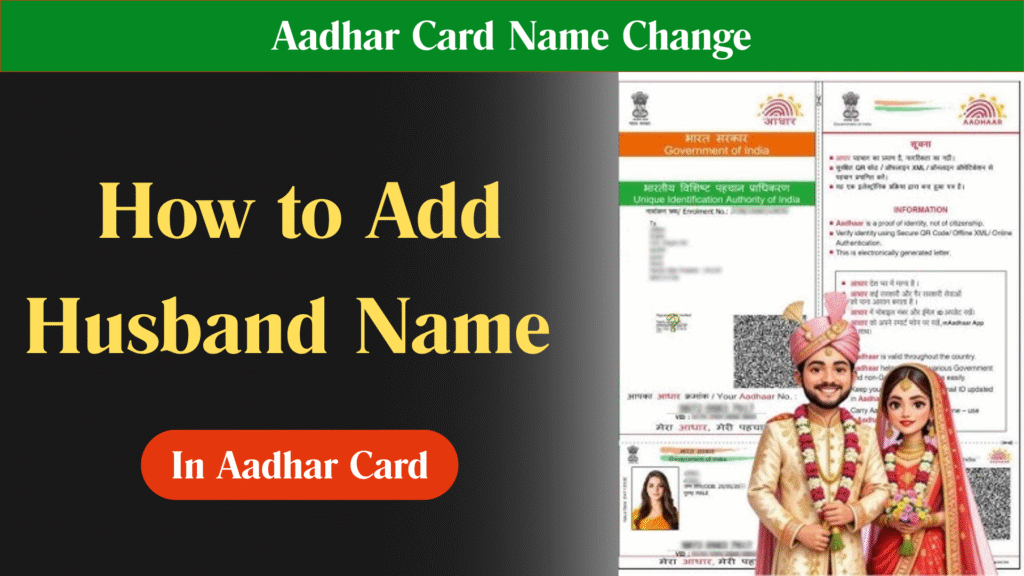
Marriage marks the beginning of a new journey, but it also requires updating important legal documents to reflect your changed marital status. One of the most essential updates for a married woman is how to add husband name in Aadhaar card, ensuring that all official records match your current identity. Whether you have recently married or are updating your Aadhaar years later, this guide will walk you through the process step by step — online and offline — in a simple, reliable, and legally compliant way.
This comprehensive guide by MakeMyGazette covers everything you need to know, including documents required, eligibility criteria, common scenarios, FAQs, and expert tips for adding or changing your husband’s name in Aadhaar after marriage.
Why Adding Your Husband’s Name in Aadhaar Card Is Important
Aadhaar is India’s universal identity document — linked to everything from bank accounts to mobile numbers, PAN cards, and more. When a woman gets married, her surname and marital details may change. Updating Aadhaar ensures that:
- Your identity records match across all documents
- You avoid issues during passport, bank KYC, or property documentation
- You maintain legal accuracy for government schemes, benefits, and taxation
- You can easily update PAN, voter ID, and other documents later
Hence, updating your husband’s name in your Aadhaar card ensures your identity remains accurate and valid everywhere.
Understanding Aadhaar Name Change After Marriage
Marriage often brings changes in surname, address, and sometimes other personal details. Many women also wish to include their husband’s name for clarity and consistency in official identification documents.
In India, the UIDAI (Unique Identification Authority of India) allows citizens to update their Aadhaar card details — including name, address, and relationship status — through both the online self-service portal and offline Aadhaar Seva Kendra options.
If you are a married woman wondering how to add husband name in Aadhaar card online or seeking guidance on name change in Aadhaar card after marriage, this section explains the process clearly, including the steps, required documents, and eligibility criteria.
Documents Required to Add Husband’s Name in Aadhaar Card
Before beginning, ensure you have the correct documents. UIDAI accepts specific proofs for each kind of update.
For Name Change or Addition:
- Marriage Certificate (issued by Registrar or Gazetted Officer)
- Joint Affidavit mentioning marriage details and husband’s name
- Passport showing both husband’s and wife’s names (if applicable)
- Gazette Notification of name change (you can easily get this done via MakeMyGazette)
- Voter ID, PAN Card, or Driving License (supporting document)
For Address Update (if you moved after marriage):
- Husband’s Aadhaar card (as address proof)
- Electricity or water bill in husband’s name
- Bank statement or rent agreement
Pro Tip: If you changed your surname after marriage, apply for both name and address update together to save time.
How to Add Husband Name in Aadhaar Card Online: Step-by-Step Guide
Updating your Aadhaar card online to include your husband’s name is straightforward. Here’s a clear process you can follow:
Step 1: Visit the Official UIDAI Website
Go to the official UIDAI portal at https://myaadhaar.uidai.gov.in. Always ensure you are on the official site to avoid any fraudulent websites.
Step 2: Log In Using Your Aadhaar Number
Enter your 12-digit Aadhaar number and request an OTP (One-Time Password) on your registered mobile number. Enter the OTP to log in. This ensures that only the Aadhaar holder can make updates.
Step 3: Select “Update Demographics Data”
Once logged in, choose the “Update Demographics Data” option. Then select “Name Update” if you want to change your name or “Demographic Update” if you want to add your husband’s name.
Step 4: Enter Your Updated Details
- Update your name as per your marriage certificate.
Example: Priya Sharma → Priya Mehta. - If you want, you can also add your husband’s name in the “C/O (Care Of)” field. This ensures your Aadhaar reflects your marital status clearly.
Step 5: Upload Supporting Documents
You need to upload scanned copies of valid documents as proof:
- Marriage Certificate
- Gazette Notification (if your name has legally changed)
Ensure the files are clear, legible, and in PDF or JPG format as specified on UIDAI.
Step 6: Review and Submit
Before submitting, carefully check all the details you entered. Any mistake could delay the update. Once you submit, you will receive an Update Request Number (URN). Keep this number safe — you can use it to track the status of your update.
Step 7: Download Your Updated Aadhaar
After the UIDAI verifies your documents, you will receive a confirmation. You can then download your updated Aadhaar card directly from the UIDAI portal.
Tips for a Smooth Online Update
- Make sure your mobile number is linked with Aadhaar, as OTP verification is required.
- Use high-quality scans of your documents. Blurry or incomplete documents can lead to rejection.
- Track your URN regularly to know when the update is complete.
- Once updated, download and print your e-Aadhaar card for official use.
Offline Process: Update Husband Name in Aadhaar via Aadhaar Seva Kendra
If you prefer an in-person process, follow these steps:
- Visit your nearest Aadhaar Enrollment or Update Center
- Carry original documents (marriage certificate, husband’s Aadhaar, ID proof, etc.)
- Fill the Aadhaar Update Form
- Submit biometric authentication
- Pay ₹50 as update fee
- Receive an Acknowledgment Slip with URN
Your new Aadhaar card with the updated name and husband’s details will be sent to your registered address within 10–15 days.
Common Scenarios When Updating Aadhaar After Marriage
After marriage, women may need to update their Aadhaar card for several reasons. Here are the most common situations with examples:
Case 1: Adding Husband’s Name Without Changing Surname
If you want to add your husband’s name but your surname remains the same, you can include it in the “C/O (Care Of)” field.
Example:
- Old Name: Priya Sharma
- New Name: Priya Sharma (C/O Rajesh Mehta)
This allows your Aadhaar to reflect your marital status without altering your surname.
Case 2: Changing Surname After Marriage
If you have legally changed your surname after marriage, you can update it in Aadhaar along with your husband’s name.
Example:
- Old Name: Priya Sharma
- New Name: Priya Mehta
Supporting Documents Required: Marriage Certificate or Gazette Notification
This ensures that all official documents are consistent with your new legal name.
Case 3: Updating Address After Marriage
If you have moved to your husband’s residence, you can update your permanent address in Aadhaar. This can be done by submitting:
- Your husband’s Aadhaar card as address proof, or
- Utility bills, rental agreement, or bank statement showing the new address
Updating your address ensures all future communications and services linked to your Aadhaar reach you at your current residence.
Why Most Women Delay This Update (and Why You Shouldn’t)
Many newly married women postpone this update because:
- They think it’s complicated (it’s not!)
- They lack documents initially
- They’re unaware that Aadhaar details can be changed online
But delaying it can cause:
- Passport rejection
- Banking KYC failure
- Issues with property registration
So, it’s best to update it early — and services like MakeMyGazette make the Gazette name change part super simple without visiting government offices.
Role of Gazette Notification in Aadhaar Name Change
If your surname or full name changes post-marriage, the Gazette Notification acts as an official public record of your new name.
Through MakeMyGazette, you can:
- File your Gazette name change online
- Get your notification published legally
- Use that document to update your Aadhaar, PAN, Passport, and more
It ensures your identity change is legally valid and recognized by UIDAI.
Safety & Verification Tips Before Updating Aadhaar
- Always use the official UIDAI portal only
- Avoid agents or third-party apps claiming “instant Aadhaar updates”
- Double-check your documents before uploading
- Keep your URN safe for tracking
- Once updated, download your e-Aadhaar and verify details carefully
Processing Time & Fees
| Update Mode | Processing Time | Fee |
| Online Update | 3–7 working days | Free |
| Aadhaar Seva Kendra | 7–15 days | ₹50 per request |
Experience Insight
When Riya got married in 2023, she had to change her surname and update her Aadhaar. She was nervous at first, but she did it online using her marriage certificate — and got it approved in 4 days. Later, she used MakeMyGazette to update her Gazette record, which made all other updates (PAN, Passport, etc.) seamless.
Stories like Riya’s show that digital India has made post-marriage name updates easier, faster, and stress-free.
Quick Checklist Before You Apply
- Marriage Certificate ready
- Husband’s Aadhaar (for address update)
- Joint Affidavit or Gazette copy (if name changed)
- Registered mobile number linked to Aadhaar
- Soft copies of documents (PDF or JPG under 2MB)
Update Husband’s Name in Aadhaar with MakeMyGazette
For a hassle-free and legally valid update, MakeMyGazette provides comprehensive assistance for the name change process and Aadhaar updates after marriage. Their services include:
- Drafting and publishing Gazette Name Change Notifications.
- Providing affidavit templates for Aadhaar and other document updates.
- Assisting with documentation preparation and online form submission.
With over 1,000 successful updates, MakeMyGazette ensures that your name change after marriage and Aadhaar update is smooth, legally compliant, and stress-free.
You can visit MakeMyGazette.com to begin your name change process and Aadhaar update today.
Final Thoughts
Updating your Aadhaar after marriage is not merely a formality; it is an important step to maintain a consistent and legally valid identity. Whether you are adding your husband’s name, changing your surname, or updating your address, following the correct name change after marriage process ensures accuracy and legal compliance.
With UIDAI’s online services and the professional guidance of MakeMyGazette, you can complete your Aadhaar name change after marriage from the comfort of your home, without long queues or unnecessary delays.
Visit MakeMyGazette.com today to begin your name change after marriage process and ensure your Aadhaar update is fast, official, and legally compliant.
Other Blog’s
How to Change Name in Aadhar Card After Marriage 2025
How to Change Name Legally in India
How to Name Change After Marriage
Pan Card Name Change After Marriage Online
How to Get Gazette Notification for Name Change
Frequently Asked Questions (FAQ)
1. How to add husband name in Aadhaar card after marriage?
You can add your husband’s name in your Aadhaar card after marriage by visiting the official UIDAI portal. Log in using your Aadhaar number and OTP, select “Update Demographics Data,” and upload your marriage certificate or Gazette Notification. Once verified, your updated Aadhaar card will reflect your husband’s name.
2. How to add husband name in Aadhaar card online?
To add your husband’s name online, use the UIDAI self-service update portal. Enter your Aadhaar number, verify with OTP, update your name details, upload the marriage certificate or Gazette Notification, and submit the request. The URN (Update Request Number) allows you to track the update status.
3. Can a married woman update her Aadhaar card?
Yes. A married woman or wife can update her Aadhaar card details, including her name, surname, and husband’s name, using valid documents such as a marriage certificate, joint affidavit, or Gazette Notification.
4. How to change husband name in Aadhaar card?
If your husband’s name was recorded incorrectly or needs to be updated, you can request a change via the UIDAI portal or Aadhaar Seva Kendra. Submit proof documents such as a marriage certificate or corrected Gazette Notification, and the update will be reflected in your Aadhaar card.
5. What documents are required for a married woman to update Aadhaar card?
A married woman needs the following documents: marriage certificate, Gazette Notification (if applicable), joint affidavit, husband’s Aadhaar card (for address updates), and any supporting ID proof such as PAN, passport, or voter ID.
6. How long does it take to add husband name in Aadhaar card?
Online Aadhaar updates typically take 3–7 working days, while offline updates at Aadhaar Seva Kendra may take up to 15 days. You can track your request using the URN provided after submission.
7. Is it mandatory to add husband’s name in Aadhaar card?
No, it is not mandatory. However, adding your husband’s name ensures identity consistency across official documents, avoids KYC issues, and is helpful for passports, bank accounts, and legal records.
8. Can I update my Aadhaar card without visiting the Aadhaar center?
Yes. Married women can update their Aadhaar card online without visiting the center. Log in to the UIDAI portal, submit the required documents (marriage certificate or Gazette), verify via OTP, and track your update online.
9. How can MakeMyGazette assist in Aadhaar name change after marriage?
MakeMyGazette helps married women obtain a legal Gazette Notification for name change. This document can be used to update your Aadhaar card, PAN, passport, and other official records. Their service simplifies the entire process without visiting government offices.
10. What is the procedure for a married woman to add husband name in Aadhaar card after marriage?
The procedure involves preparing valid documents (marriage certificate, Gazette Notification), logging into the UIDAI portal, entering the updated details, uploading supporting documents, submitting the request, and tracking it using the URN. Once verified, the Aadhaar card will be updated with your husband’s name.
